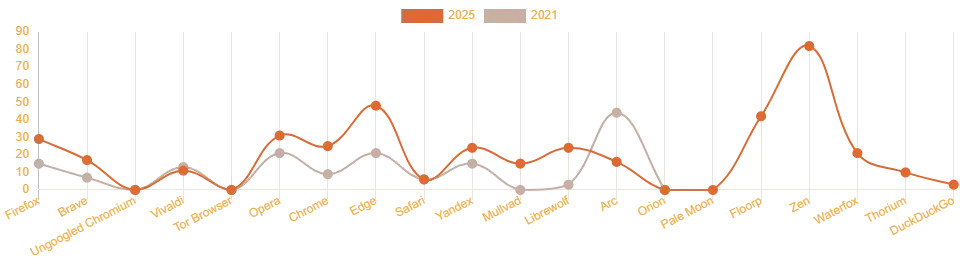
After the publication translation original article, prepared by the user SIZEOF, Colleagues asked to additionally test several browsers. The purpose of testing was to determine, What outgoing compounds are created after the installation of browsers and at their first launch.
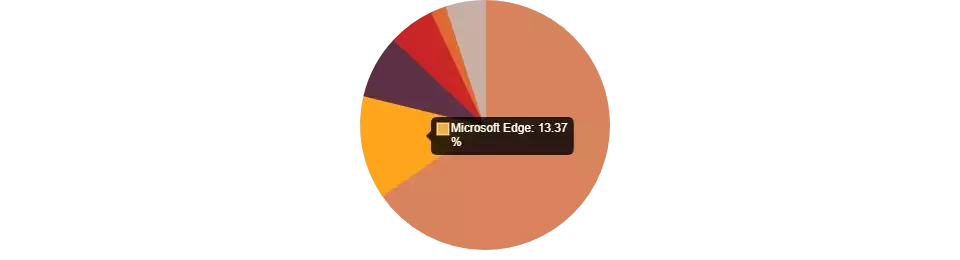
Refusal of responsibility
Data are provided as it is - without conclusions and detailed analysis of the compounds. They can be treated as telemetry, and to the starting pages.
List of tested browsers
As part of the testing, the following browsers were considered:
- SRWare Iron,
- Cromite (a Bromite fork),
- Chromium-Gost,
- 360 Extreme Browser,
- Maxthon,
- Epic Privacy Browser,
- FlashPeak Slimjet,
- Catsxp, SeaMonkey,
- Basilisk
Testing methodology
- For testing, the latest available versions of browsers were used;
- For verification, a virtual machine with Windows was used 10;
- All browsers launched fromclean profile, without synchronization or manual settings;
- Additional settings or restrictions on a virtual machine were not used;
- Fixation outgoing compounds were carried out using the free version of the firewallSafing Portmaster;
- Repeated notes in the text version of the results were excluded.
Web browsers
SRWare Iron
- version: 135.0.6850.0 (64-bit)
- The number of network connections: 3
List of connections, installed Srware Iron when starting:
- OptimizationGuide-pa.googleapis.com-tcp port 443
- Accounts.google.com - tcp port 443
- clients2.google.com - tcp port 80
Cromite (a Bromite fork)
- version: v136.0.7103.60
- The number of network connections:2
List of connections, installed Cromite (a Bromite fork) At launch:
- raw.gibusercontent.com - tcp port 443
- www.cromite.org - tcp port 443
Chromium-Gost
- version: 135.0.7049.115
- The number of network connections: 5
List of connections, installed Chromium-Gost when starting:
- OptimizationGuide-pa.googleapis.com-tcp port 443
- update.googleapis.com - tcp port 443
- clients2.googleusercontent.com - tcp port 443
- Accounts.google.com - tcp port 443
- clients2.google.com - tcp port 80
360 Extreme Browser
- version: 22.3.5096.64
- The number of network connections: 20
Records of connections, established 360 Extreme Browser when starting:
- oCsp.usertrust.com - tcp port 80
- oCSP.crlocksp.cn - tcp port 80
- aa.crlocksp.cn - tcp port 80
- Browser.360totalSecurity.com - TCP Port 443
- dl.browser.360totalSecurity.com - tcp port 443
- oCsp.comodoca.com - tcp port 80
- iup.360safe.com - tcp port 443
- iup.360safe.com - tcp port 80
- trp.360.cn - tcp port 80
- St.p.360.cn - tcp port 3478
- S.Cloud.360SAFE.com - TCP port 80
- bst.360sres.com - tcp port 443
- Static.360totalSecurity.com - TCP port 443
- se2.360Simg.com - tcp port 443
- cloud.browser.360.cn - tcp port 80
- quarl.f.360.cn - tcp port 80
- Browser.360.cn - TCP port 80
- Smart.sug.so.com - tcp port 443
- quarl.cloud.360safe.com - tcp port 80
- hiya.browser.360.cn - tcp port 80
Maxthon
- version:7.3.1.5200
- The number of network connections: 24
Records of connections, installed maxthon when starting:
- Taxi.yandex.ru - tcp port 443
- ae01.alicdn.com - tcp port 443
- rover.ebay.com - tcp port 443
- OptimizationGuide-pa.googleapis.com-tcp port 443
- www.amazon.com - tcp port 443
- www.youtube.com - tcp port 443
- r.mail.ru - tcp port 443
- mxfast.maxthon.com - tcp port 443
- www.gstatic.com - tcp port 443
- Pagead2.googlesyndication.com - TCP Port 443
- static-l.maxthon.com-tcp port 443
- Googleads.g.dobleclick.net - tcp port 443
- www.googletagmanager.com - tcp port 443
- a-nel.cloudflare.com-tcp port 443
- Firebaseinstallations.googleapis.com - tcp port 443
- Content-Autofill.googleapis.com-tcp port 443
- Static-cloudflareinsights.com-tcp port 443
- update.maxthon.com - tcp port 80
- update.maxthon.com - tcp port 443
- www.ulmart.ru - tcp port 443
- g-dcs.maxthon.com-tcp port 443
- www.google-analytics.com-tcp port 443
- cdn.glitch.me - tcp port 443
- www.yandex.ru - tcp port 443
Epic Privacy Browser
- version: 133.0.6943.127 (Official assembly)
- The number of network connections: 9
Records of connections, installed Epic Privacy Browser when starting:
- www25.https-rulesets.org-tcp port 80
- www.https-rulesets.org-tcp port 443
- gitlic.ru - tcp port 443
- cdn.epicbrowser.com - tcp port 443
- clients2.google.com - tcp port 443
- Accounts.google.com - tcp port 443
- ntsp.opicbrowser.com - tcp port 443
- updates.opicbrowser.com - tcp port 80
- www.epicbrowser.com - tcp port 443
- 255.255.255.255 - TCP port 1900
FlashPeak Slimjet
- version: 46.0.1.0
- The number of network connections: 9
Records of connections, installed Flashpeak Slimjet when starting:
- www.slimjet.com - tcp port 443
- OptimizationGuide-pa.googleapis.com-tcp port 443
- www.slimjet.org - tcp port 443
- www.slimjetbrowser.com - tcp port 443
- update.googleapis.com - tcp port 443
- android.Clents.google.com - tcp port 443
- mtalk.google.com - tcp port 5228
- clients2.google.com - tcp port 80
- Accounts.google.com - tcp port 443
Catsxp
- version: 2.53.20
- The number of network connections: 7
Records of connections, installed CatsXP when starting:
- Collector.wdp.catsxp.com - tcp port 443
- www.catsxp.com - tcp port 443
- quorun.wdp.catsxp.com - tcp port 443
- updater.catsxp.com - tcp port 443
- update.googleapis.com - tcp port 443
- vip.123pan.cn - tcp port 443
- edgedl.me.gvt1.com - tcp port 80
SeaMonkey
- version: 2.53.20 x64
- The number of network connections: 6
Records of connections, installed Seamonkey when starting:
- Protection.cdn.mozilla.net - tcp port 443
- R10.lencr.org - tcp port 80
- shavar.Services.mozilla.com - tcp port 443
- R11.lencr.org - tcp port 80
- seamonkey-project.org-tcp port 443
- var.Services.mozilla.com - tcp port 443
Basilisk
- version: 2.53.20 x64
- The number of network connections: 3
Records of connections, installed Basilisk when starting:
- www.basilisk-browser.org-tcp port 80
- Status.rapidssl.com - tcp port 80
- aus.basilisk-browser.org-tcp port 443
Conclusion
In my opinion, At the first launch of the browser, the number of outgoing connections should be minimal or absent at all.
Discover more from VirusNet
Subscribe to get the latest posts sent to your email.